ATX 2014
E-file Manager
The E-file Manager organizes and tracks the status of e-files that were created from your returns. E-files that appear in the E-file Manager can be sorted and filtered by creation or transmission status, or by completion status. You can filter the list of e-files.
To open E-file Manager, click the E-file menu; then, select E-file Manager.
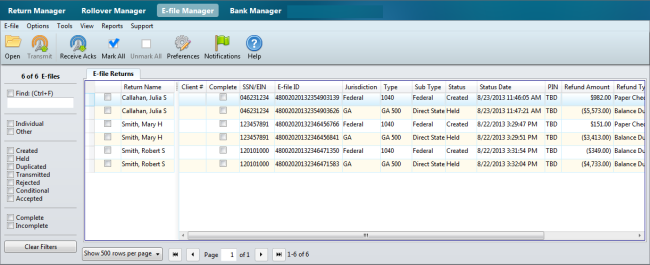
E-file Manager
How To Topics:
- PDF Attachments
- Creating E-files
- Holding/Releasing State E-files
- Transmitting E-files
- Correcting E-file Rejection Errors
- Acknowledgement History
- Receiving Acknowledgements
- Deleting E-files
You can only delete an e-file from the E-file Manager if it has a Created or Rejected status. E-files with any other status cannot be deleted.
See Also: